Why and How to send the Google Analytics Report for Website Verification?
Steffy Rain
Last Update 8 tháng trước
In this article, learn on why and how it is necessary to provide Google Analytics report to Link Publishers.
Why is Sending a Google Analytics Report Important for Website Verification?
- Google Analytics outperforms any other SEO tool by providing more accurate website's traffic.
- Websites with verified admin status are displayed at the top of the Marketplace.
- This increases the possibilities of getting more orders.
- You are recognized as the Web Admin of that website.
- We no longer allow any other contributor to add your website on Link Publishers.
- On the Advertiser's dashboard, your site will be labeled as a "Featured" site.
How to generate and provide Google Analytics report?
Google Analytics report: Acquisition -> Acquisition overview
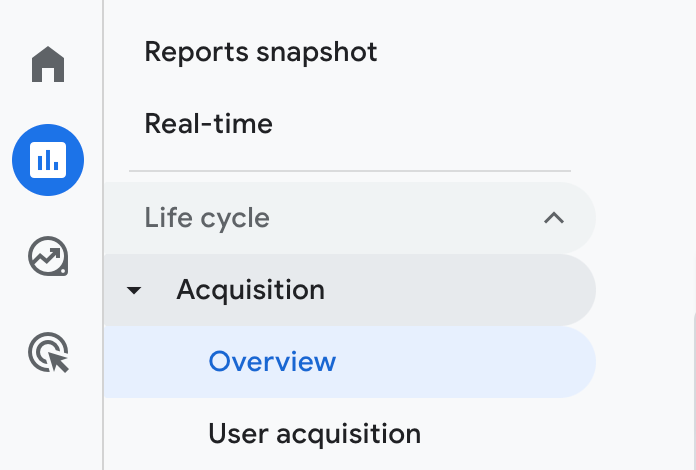
2. Then select a date range – last 30 days – click APPLY, and then Share this report – Download file -> Download PDF:
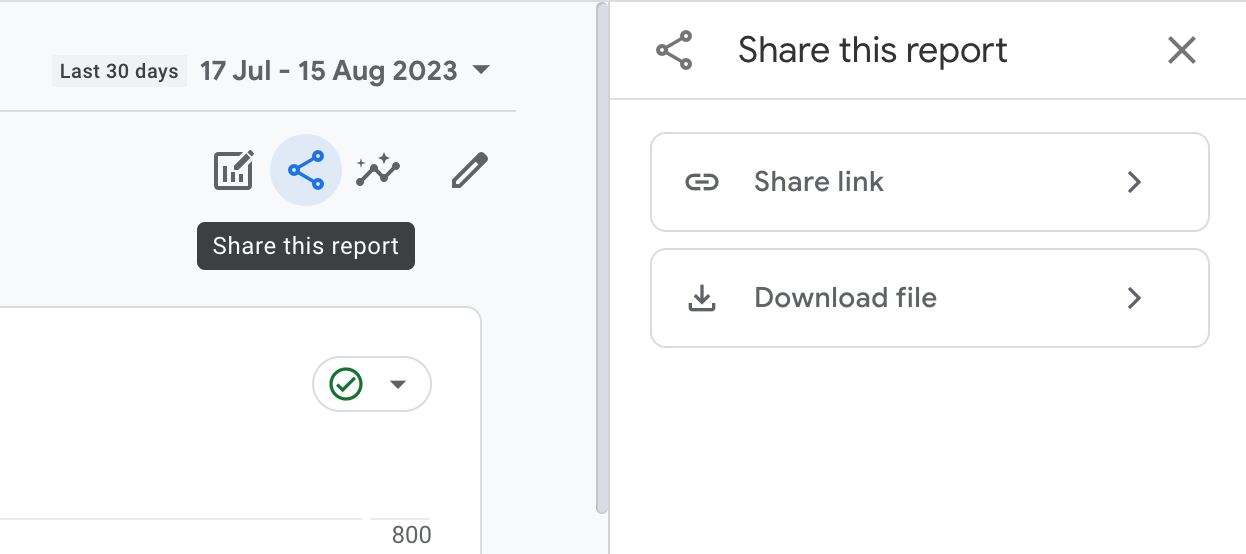
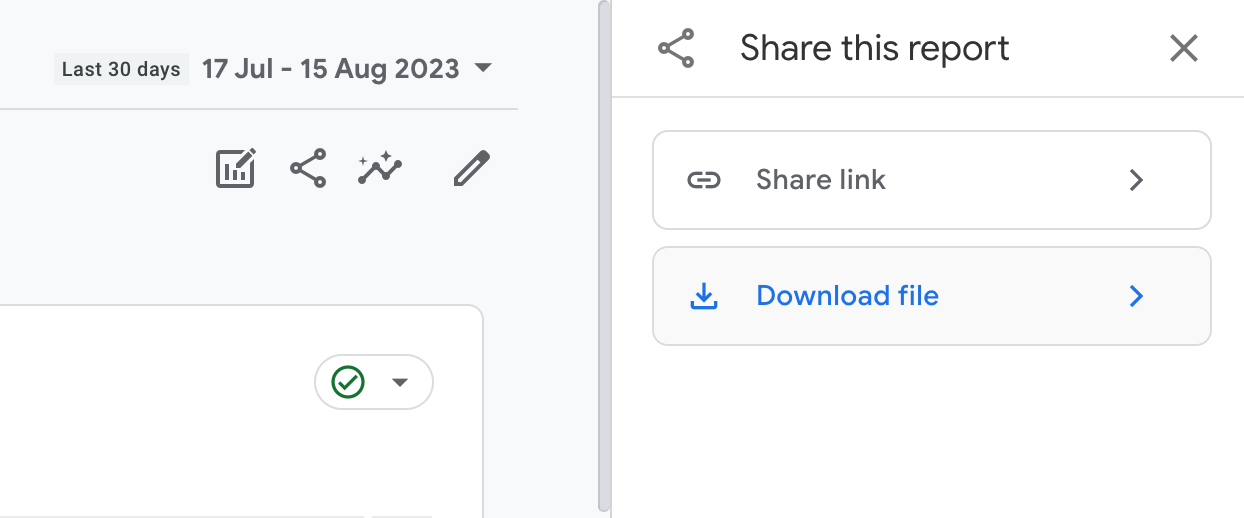
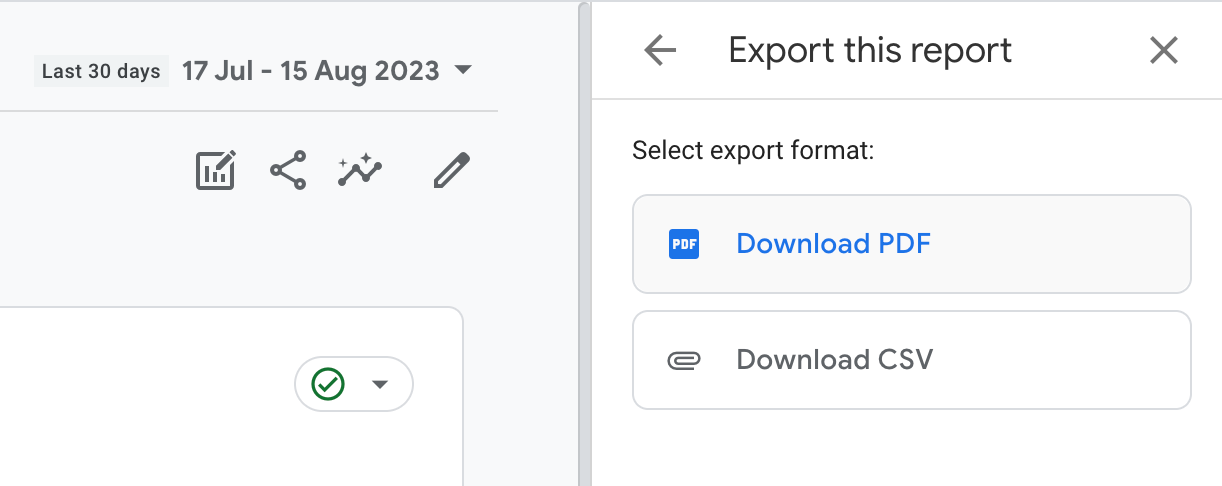
3. Finally, you can send this report via email by forwarding it to [email protected] along with your website URL and the email address you have registered with.
Note: To receive a verified status and correct traffic statistics, it's essential to follow the provided instructions accurately.
